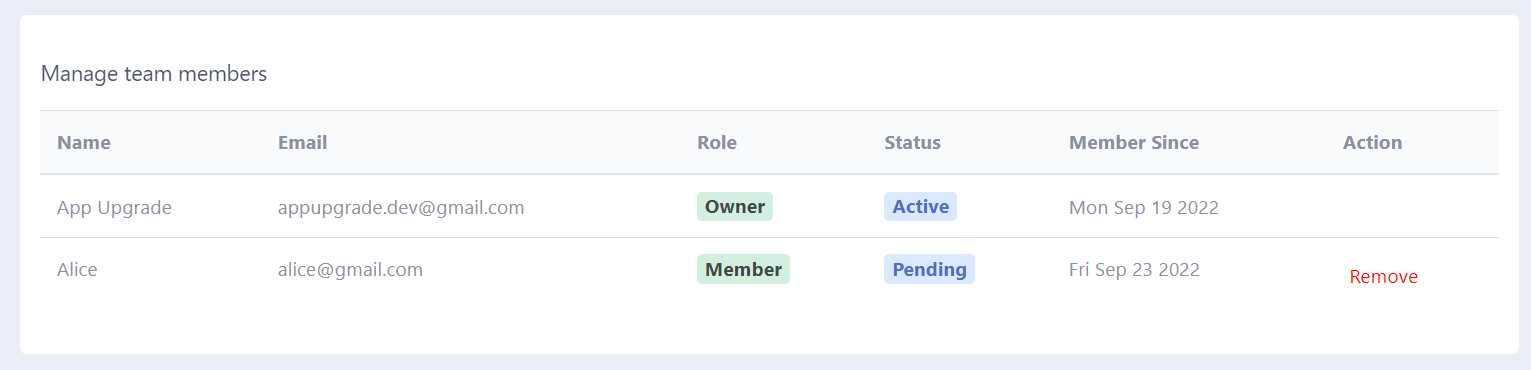Inviting a Team Member
This feature is only available to user with an active subscription.
- Signin into your App Upgrade account.
In the upper right corner of the page, click
Account.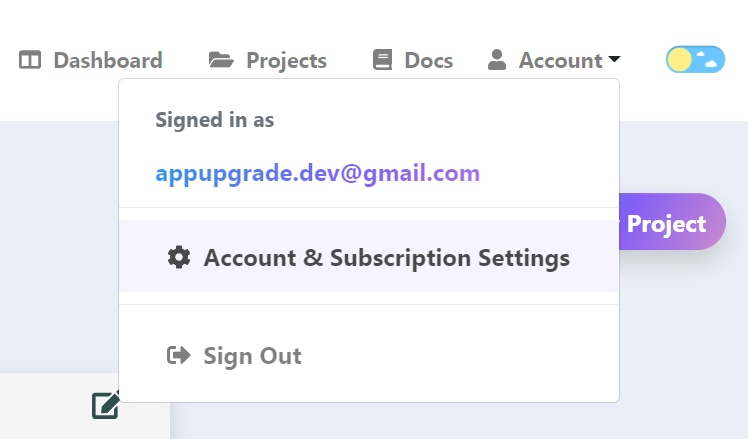
Click on
Team Managementtab.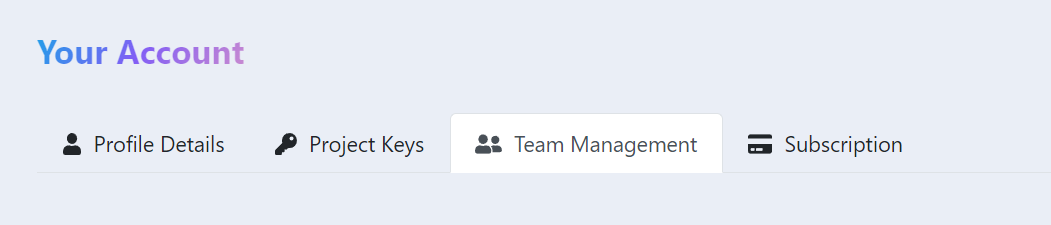
You will be able to view the team management screen.
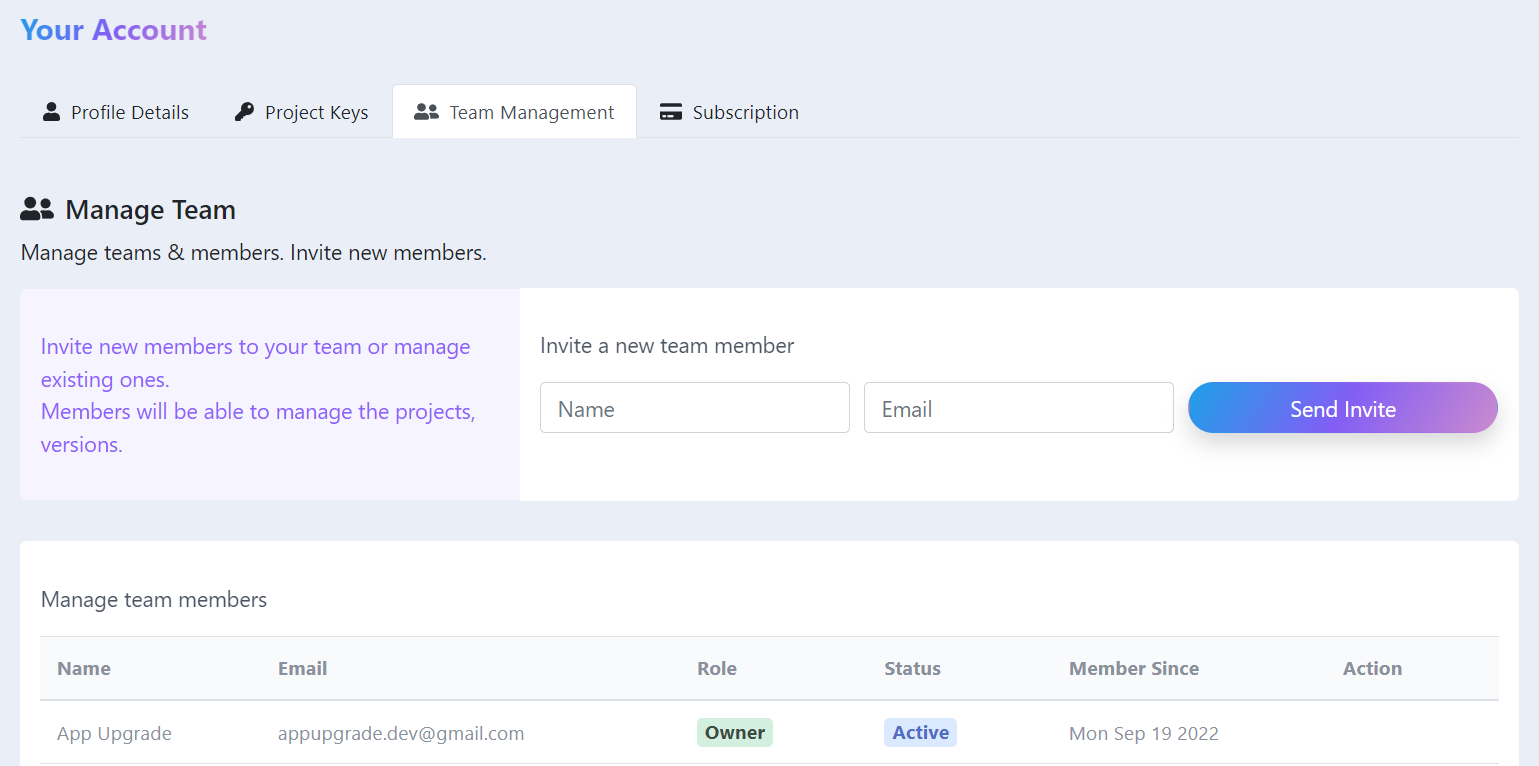
To invite a new team member provide
nameandemailand click onSend Invitebutton.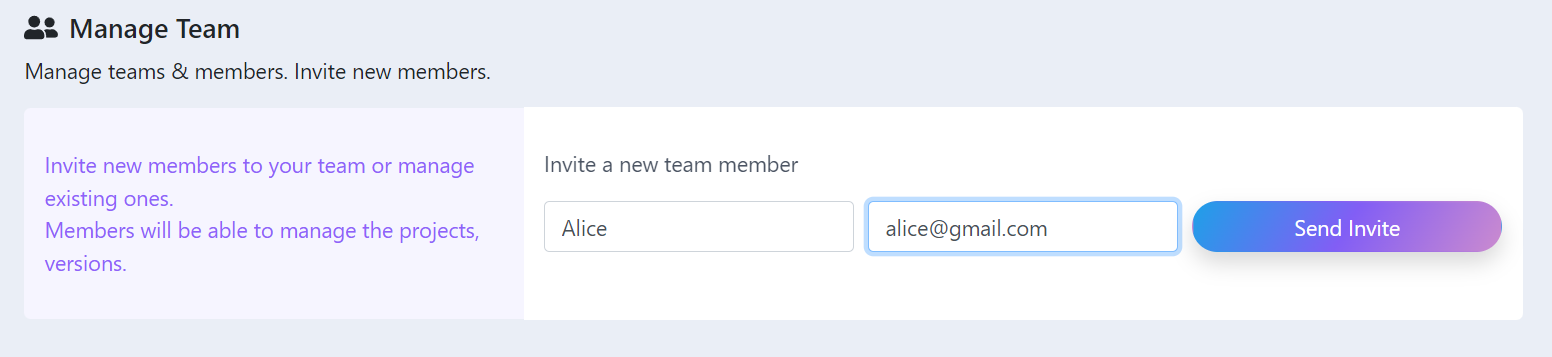
You will be able to view the newly invited member in the team members list, with status as Pending.