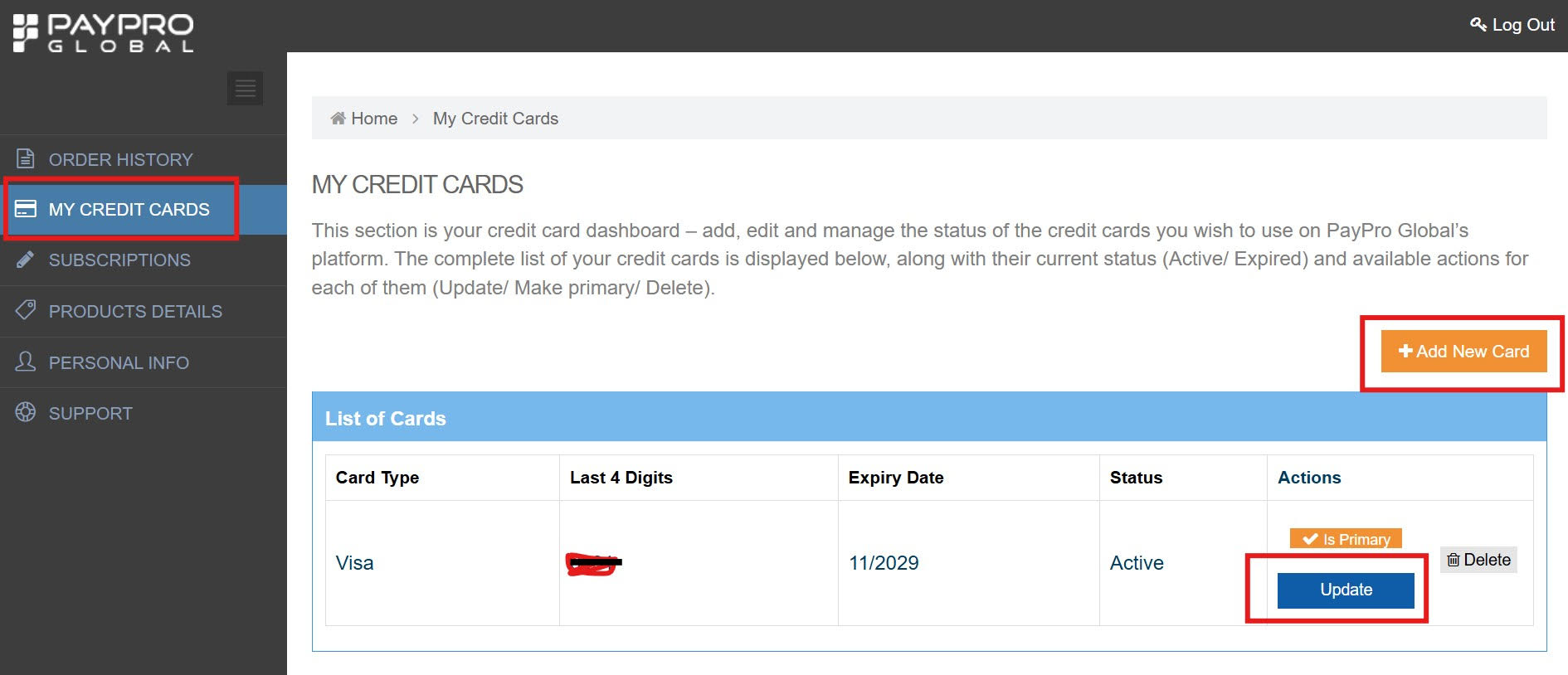FAQ
Get answers to your App Upgrade questions with our comprehensive FAQ.
What is App Upgrade?
App Upgrade is a SaaS offering. App Upgrade helps you to upgrade your apps or force upgrade the app in users devices. App Upgrade acts as a Upgrade-Wall, between user and app, by providing an easy and intuitive workflow.
Why do I need App Upgrade?
App Upgrade has been designed with you and your users in mind. We take care of all the nitty gritty details about updating the apps so you can focus all your brain juice on creating amazing features.
How does the free 15 days trial work?
App Upgrade offers a 15 days free trial to help you explore. There’s zero cost to get in the product and set things up, you will be able to use all available features. After your trial ends, you will be charged as per the plan. You can always cancel before then.
Is my data safe with App Upgrade?
App Upgrade takes your privacy seriously and follows best practices to ensure that the confidentiality of personal information and customer data is protected and maintained.
Where do I find the x-api-key?
You can find x-api-key for your project in your accounts page.
- Click on the
Accountstab on nav bar. - Click on
Project Keystab underYour Account - If you have a project created you will see the project detail along with x-api-key.
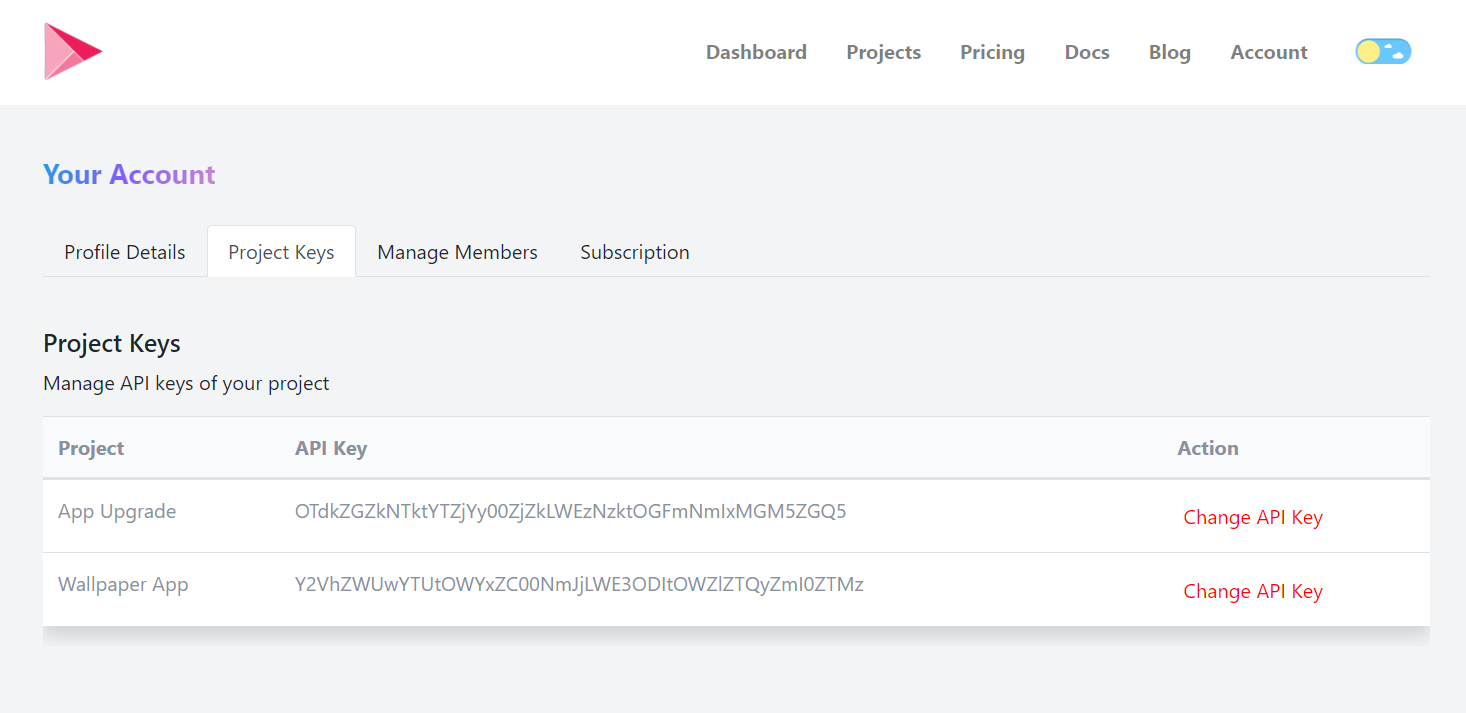
What if we need for both Android & iOS, do I need to create separate versions?
Yes, if you want to use App Upgrade for both your Android and iOS apps. Integrate App Upgrade with both of your apps and then create separate versions for both the apps. One for the Android and one for iOS.
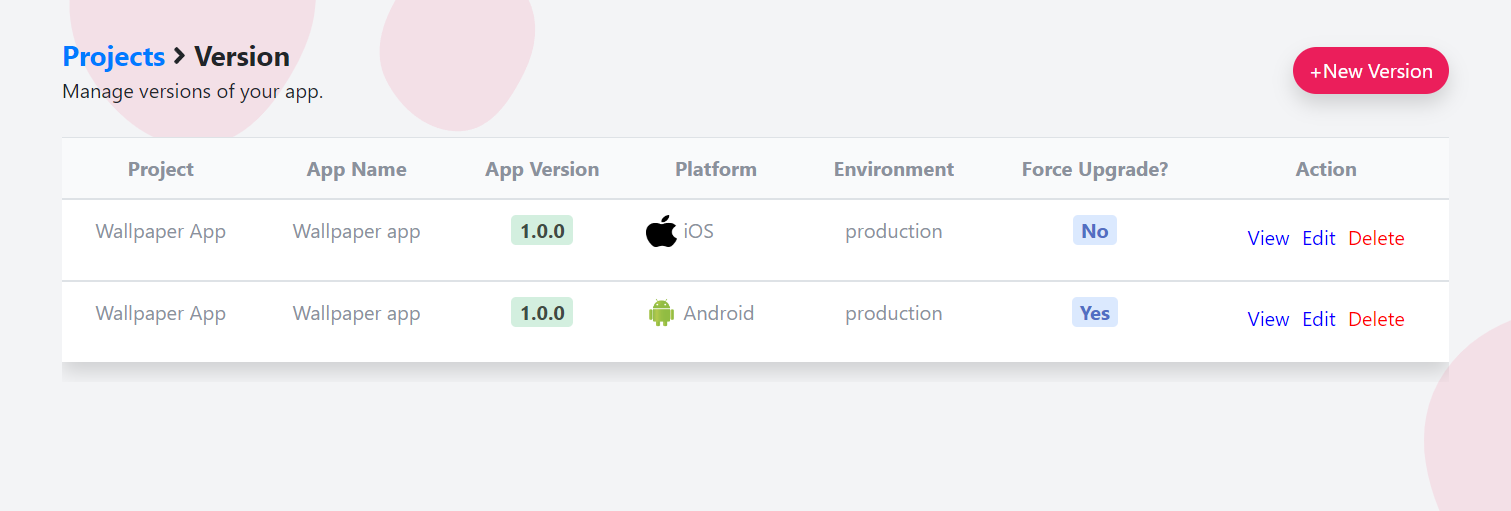
Do you support Huawei AppGallery and Amazon AppStore?
Yes, we support Huawei AppGallery and Amazon AppStore. You can setup preferred marketplace to Huawei AppGallery or Amazon AppStore and the SDK will open your app in Huawei AppGallery/Amazon AppStore from where user can update their app. For detailed usage please check the README of respective SDKs.
Do you support updates from custom source?
Yes, we support custom android stores as well. You can setup preferred marketplace Other and than provide the URL of the market place. For detailed usage please check the README of respective SDKs.
What will happen to the existing app releases if the API key is changed and existing apps using old api key? Does the force upgrade for those app versions will stop working?
If the API key is changed and previously released apps are still using the old api key the force update won't work for the previously released apps with old api key. If you are using API you will get a 401 Unauthorized Error.
How to find appId for your app?
To find out appId for your app you can use our utility tool App ID Finder or get it yourself by following the below given steps.
For Android
- Go to playstore page of your app.
- Copy the Playstore URL. The URL will be in the following format.
https://play.google.com/store/apps/details?id=com.android.chrome
- The id of your app will be after ?id= here it's com.android.chrome
- Use this id value for appId.
For iOS
- Go to app store page of your app.
- Copy the app store URL. The URL will be in the following format.
https://apps.apple.com/in/app/google-chrome/id535886823
- The id of your app will be after /id here it's 535886823
- Use this id value for appId.
If you have any question not mentioned here. Feel free to drop an email to support@appupgrade.dev
How to localize popup title and action buttons?
You can translate this fields by providing the translated values in alert config. You can find these in the respective SDK documentation. Here is an example for react native: https://appupgrade.dev/docs/react-native-sdk.html#customizing-the-alert-popup
const alertConfig = {
title: 'Por favor, actualiza',
updateButtonTitle: 'Actualiza ahora',
laterButtonTitle: 'Más tarde',
};
appUpgradeVersionCheck(appInfo, xApiKey, alertConfig);
How to change payment information
To change/update your Credit Card details, please login to the PayProGlobal Customer Dashboard using the following link. https://cc.payproglobal.com/Customer/Account/Login
Currently, if you do not have a password set, please use the "Forgot Password" option on the login page to reset or create the password. This ensures secure access to your account.
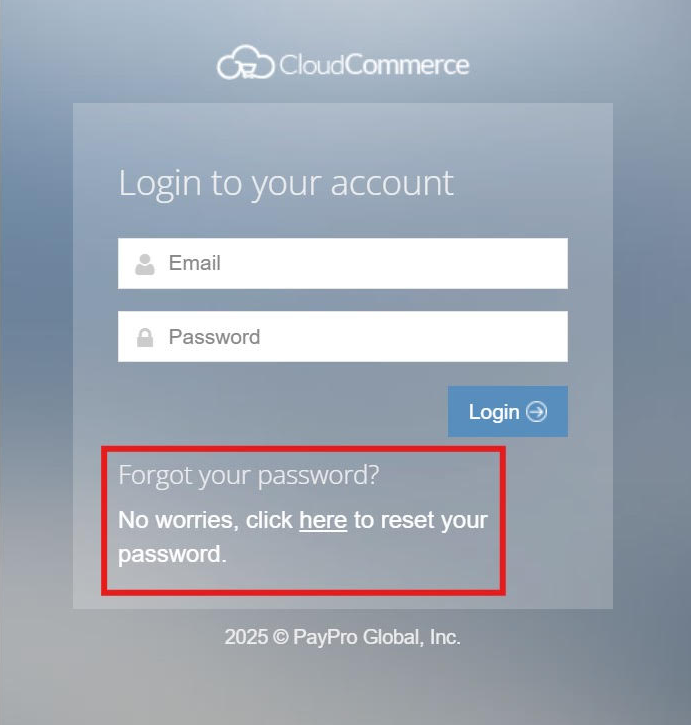
Once you’ve opened the PayPro Global dashboard, follow these steps:
- Select My Credit Cards from the left sidebar
- Click the blue Update button next to the cardyou need to update, or add new card.
- Enter your new payment details
- Hit Update to confirm changes