5 Expert Tips for a Smooth App Update Experience in 2025 (iOS & Android)
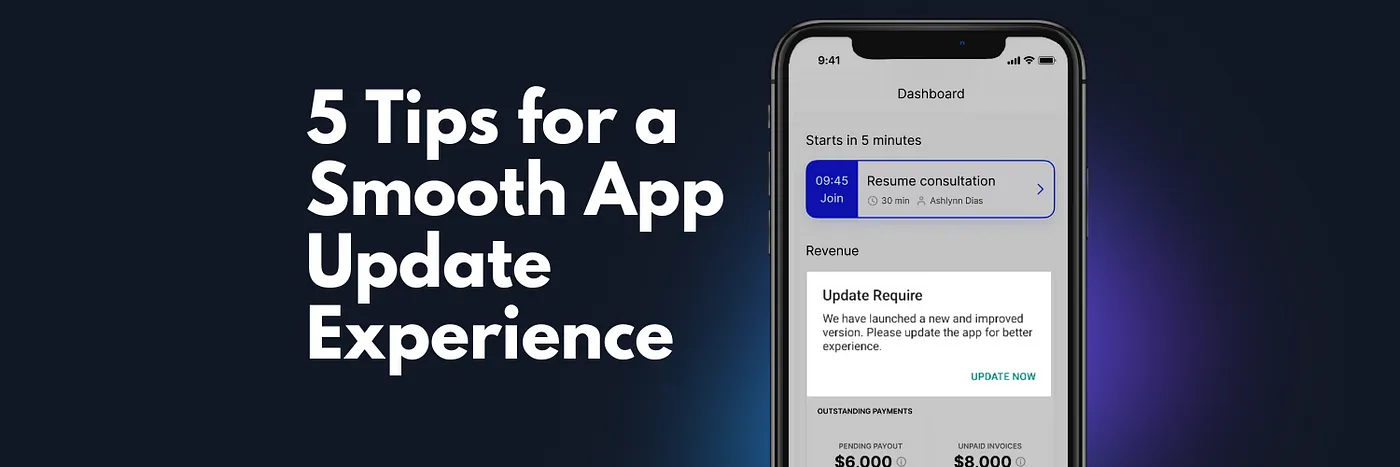
When you release an app update, you want to make sure that the experience is smooth for users. This means minimizing the risk of any disruptions to their experience and ensuring that they are satisfied with the update. Here are five tips for a smooth app update experience:
1. Plan Ahead and test thoroughly
Before releasing an app upgrade, make sure to plan and test it thoroughly to ensure a smooth transition for users. This includes testing the upgrade on different devices and operating systems, as well as getting feedback from beta testers.
2. Communicate with Users
Keep users informed about upcoming upgrades and their expected release date. This can help users prepare for the upgrade and be aware of any changes that may affect their experience.
3. Make the Upgrade Process Easy
The upgrade process should be as simple and seamless as possible. This can be achieved by using an in-app upgrade process, which allows users to upgrade without leaving the app.
4. Address Any Issues Quickly
If users encounter any issues during or after the upgrade, make sure to address them quickly. This can be done by providing clear instructions on how to fix the issue, or by releasing a patch or update as soon as possible.
5. Monitor User Feedback
Keep an eye on user feedback after the upgrade. This can help you identify any issues that may have been missed during testing and make adjustments accordingly.
By following these tips, you can ensure that the app upgrade experience is smooth for users and minimize the risk of any disruptions to their experience. Additionally, this can help increase user satisfaction, reduce negative feedback and increase the chances of retaining the users.
If you’re looking for a way to make it easier to manage and deliver app updates, App Upgrade is such a service that makes it easy to manage and deliver app updates.
- Cross Platform: App Upgrade is as cross-platform as it gets, It works seamlessly on both Android and iOS, making it a versatile solution for all types of mobile apps.
- Personalize your updates: App Upgrade lets you personalize your updates with custom messages and images.
- Force users to update: If you need to force users to update their app, App Upgrade can do that for you.
- Manage updates from easy to use Dashboard.
Check out App Upgrade Documentation to understand how it works. Learn more about App Upgrade:
- App Upgrade website: https://appupgrade.dev/
- App Upgrade blog: https://appupgrade.dev/blog/
- App Upgrade documentation: https://appupgrade.dev/docs/
Thanks for reading.